If you are just starting out on your game creation journey, you may be wondering what type of software you need to make your 2d game.
This list has been put together to help you as a reader navigate the steps in finding the appropriate types of software you will need to make your 2D game.
In order to make a 2D game, you will need a 2D game engine. A 2D graphics program to make the artwork and animation software to animate your game as minimum. Game engines such as Unity or Construct allow users to develop a 2D game while graphic editing software allows you to create all of the game artwork. It should be noted that basic animation can be carried out in programs such as Unity, but you may wish to use a program that offers dedicated 2d animation capabilities.
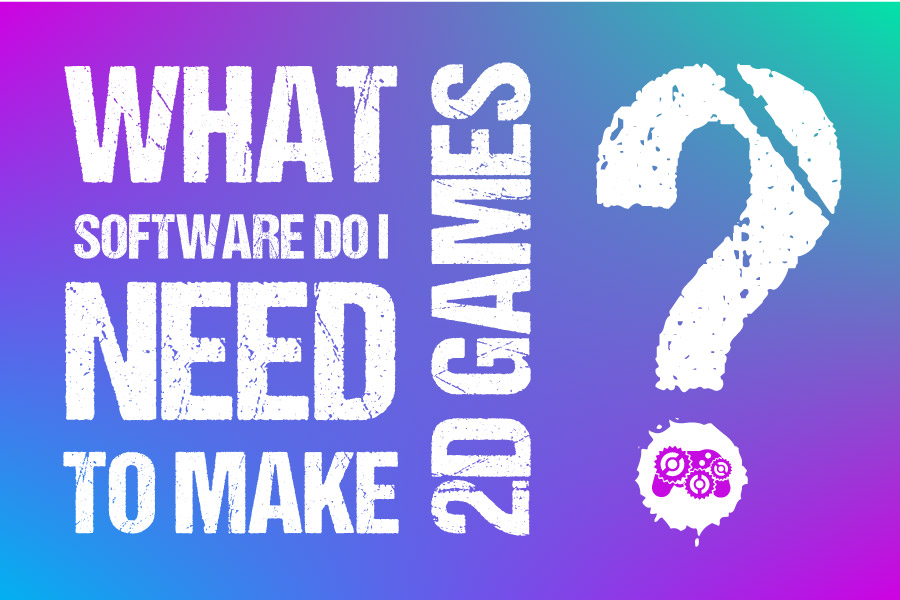
To summarise what you will need to make your 2D game :-
- A 2d game engine
- Software to create the 2D graphics
- An IDE so you can code your game, or use visual scripting
That is a basic list of what software you need to make a 2d game.
Knowing the types of software to use in your 2D game creation journey is important to understand if you want to create and publish a 2D indie game. Below is a more extensive and detailed list of the types of 2D software you can use to create a 2D game.

2D Game Engines | minimum software to make a 2d game
As a bare minimum to make your 2d game, you will need a game engine that specialises in either 2d game creation or an engine with advanced 2D capabilities to construct your game. With a 2D game engine, you can assemble all elements and components of your project to make a functional game. This piece of software will act as the central stage of putting your 2d game together.
2 common engines used in 2D games development are Unity and Construct. Unity is a powerful engine that offers a wide range tools and features for 2d game development. It comes with a visual editor, free assets and you can also use non-code – visual scripting – to make 2d games.
2D Animation Software
If you are intending on creating animated characters and enemies for your game, you will need to consider what 2D animation software to use. You will also need to check that the animation software has a compatible output with 2D game engines you have decided to use too.
Adobe After effects, Adobe Animate and even Photoshop can animate characters for your game to name a few.
Audio Editing Software
Whether it is free, open source, or paid. Most 2D game developers will want to integrate 2D sound into their game. In order to integrate sound into your game, you will need to find sound editing software.
Alternatively, you can add your sound to your 2d game project from a variety of online sources both paid and free. However, software that can edit your audio will grant greater flexibility with your project.
Audacity and Adobe Audition are 2 names that come to mind when considering sound editing software.
Word Processing Software
Not strictly essential to making a 2D game, but none the less helpful if you your creating a text heavy game. You can use programs such as Microsoft Word or Open office to write the script and dialogue for your game before spell checking and copying and pasting in your text.
Project Planning Software
If you are creating a large 2d game project, you may wish to consider a piece of software to help plan and map out project.
For your 2d game project you can use software such as Trello or Excel. These programs are used as project management tools.
Software To Create 2D Game Artwork
To create the 2D artwork for your game you will need software to make the 2D artwork. You can use programs such Adobe Photoshop to paint or draw your game artwork. Adobe Illustrator can be used to create clean vector graphics. Or you may wish to consider free software options to draw your game artwork.
Also consider that you will need to use software to create the graphic user interface too for your 2D game.
Code editors (IDE’s) – Coding Software
Many code editors for game engines are included with when you download the software. For example, the languages used to write game logic in Unity is called C sharp and Javascript. The script editor included with Unity is called MonoDevelop. By default, this is included with the installation of Unity. The code editors are used to create the logic and game mechanics for your 2d game.
For example, loading, saving, moving around and other player interactions. These are is game logic is important for is you make 2D games too.
You may also be interesting in reading – can I make a 2d game if I can’t code?
Visual Scripting Plugins / Software
If coding your 2d game brings you out in hives, you will need to consider using plugins or software to write the logic for your 2D game for you. Such examples come with Unity which are / were known as Bolt. Or you should consider an engine that uses visual scripting as the core basis from creating your game.
You may also wish to consider non coding game engines for your game.
And that is a summary of what software you need to make a 2d game – in short!
