What are the best assets to get started with in Unity? Unity can be both be daunting and exciting program when you first open it. I for one, was initially quite overwhelmed and ended up seeking an in-person course to teach it. But the power of hindsight is powerful. And here are some things I know now I wish I knew then.
When using Unity Software for your game development project, you will want to utilize tools, assets, and extensions that can save time, fill skill gaps, and improve the workflow of your project.
Unity can be a challenging program for some beginners, but certain assets and applications can make using Unity a lot easier and faster! You no longer need to be held back but not being able to code, or not being a 3D specialist. Many of the tools and assets that can be downloaded with Unity improve workflow and help game developers.
Below is a list of best ( opinion ) assets, that can help you get started with using Unity.
It should be noted that this list is for general assets across a variety of games and simulation types. And not a specific type of game.
Another great thing with regards to some of the best assets to get started with when using Unity is… the best assets don’t need to necessarily cost anything.
Getting started with some of the best assets for Unity ( beginners )

Starter Assets – First Person Character Controller | URP
This character controller is a great asset if you’re just getting started in creating indie games or game prototypes. For getting started, this asset takes out a lot of the legwork for creating first-person character controllers. You can walk, look around, run, jump, and generally navigate your way around your first-person scene. This asset is created by Unity.
I have used this pack on numerous occasions to test making micro games. It is great for beginners and non-coders too.
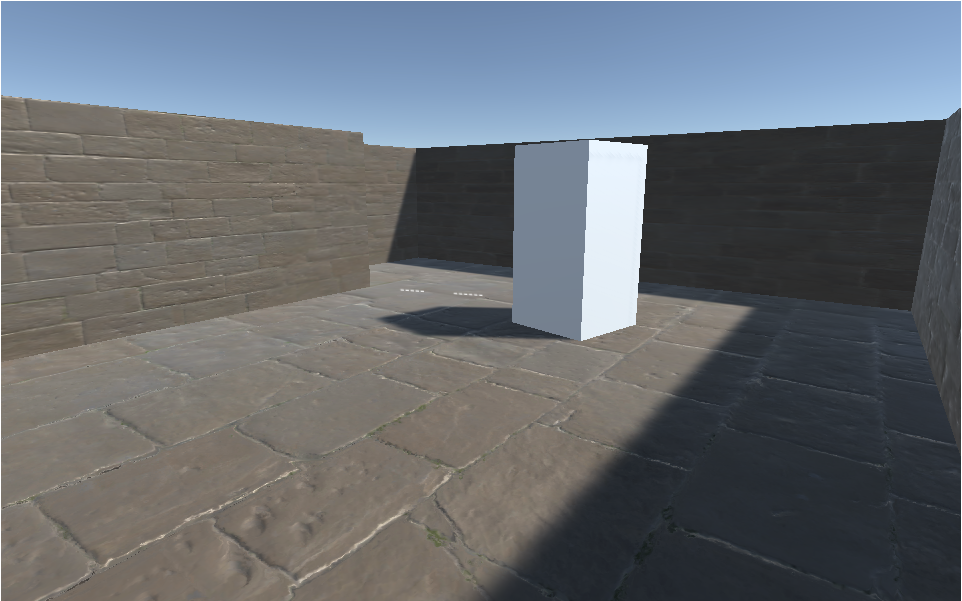
The image above isn’t actually from the free assets. This was hand-coded and created from a manual I was following. I think the free asst may have been easier to use as opposed to creating ‘the wheel’ again.
Starter Assets – Third-Person Character Controller
Also by Unity, The third-person character controller is another great starter asset if you’re just getting into creating indie games in Unity. As above, with the first-person character controller, you can walk, run, jump, and look around. But, the camera has changed. You can now view everything from over the player’s shoulder view. And you get a 3D model too.
I have used this asset when playing around with 3rd person perspective levels and when tinkering with Pro-builder.
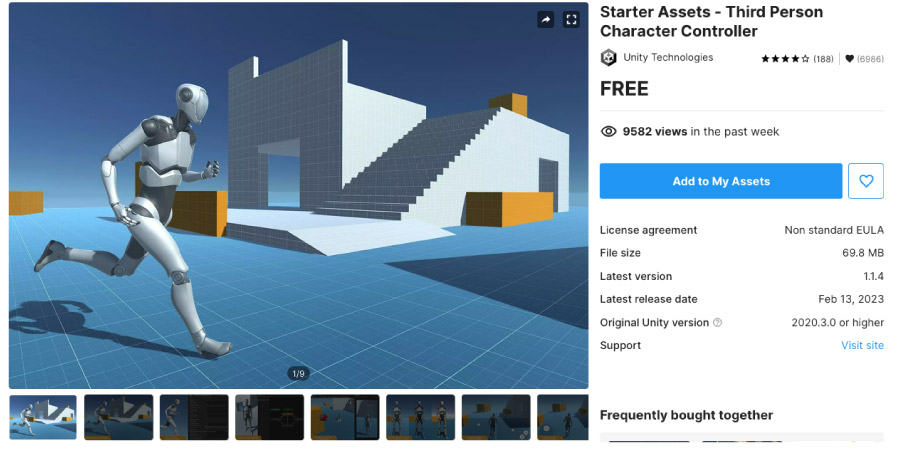
Free-Climb System PRO
Want to fast-track making a climbing game? This set of assets allows the game developer to create a climbing game without having to code and build everything from scratch. The Free Climb System PRO allows the player to; move around sheer faces, and cliffs, climb walls, move around corners, and climb up onto ledges to name a few.
The asset is suitable for getting started if you want to make a 3D climbing game. I must confess that however, I have not used this personally, but have earmarked it for future projects.
UI Samples
This free UI kit is ideal if you want to fast-track setting up a slick user interface ( UI ). This pack is completely free to use and is a great starting for those just getting started with interfaces and HUDs in their Unity games.
What are the best assets to get started in Unity? Bolt – Visual Scripting
Hate code or won’t code?
You no longer need to feel that being unable to code is an obstacle to creating your game. Bolt is an asset that allows you, as a game designer, to create your game using ‘blocks’ to formulate the logic that makes the game work. The term I have seen used to describe assets such as Bolt is – visual scripting.
Bolt comes as part of the Unity Engine and is easy to download from your package manager. I have dabbled with the visual scripting and feel I should perhaps give it another try. Although I am more comfortable with coding – to some extent as opposed to using the bolt.
Gaia
Want to create some stunning environments that can look triple ‘AAA’ in the right hands? Gaia and all of its subsidiaries are a great set of assets for outdoor world-building. Gaia is not a cheap asset for certain, but it is one of the best for creating 3D worlds. However, you need the budget and a powerful enough computer to use such a high-spec set of tools.
Nature Starter Kits
The nature starter kits are perfect if you’re just starting. The nature kits are bundles of tree textures and other brushes that you can use to create 3D outdoor environments.
Dot Tween Pro
Dot Tween Pro is a visual animation editor that can be integrated into Unity. With got tween pro, you can animate text, game objects, shapes, cameras, and various other objects in your game. Akin to animation programs such as Adobe Animate or After Effects.
Playmaker
Playmaker is another visual code editor, similar to Bolt. If you can’t code or don’t know how to code the good news is that you can still make games.
This asset allows you to get started with making your game and concentrate on the creative stages. As with Bolt and other visual code editors, Playmaker brings a visual approach to create the logic for your game.
Enviro
If you are looking at getting started with weather systems in Unity then this asset could be the solution for you. You can create custom weather systems for your 3D games! The visuals look stunning too.
Adventure Creator
This is a great asset if you want to get started with creating an adventure in Unity. I have used Adventure Creator for a previous project. With Adventure Creator, you can create first-person, third-person, point and click, graphics ventures, eight-direction adventure games, and 2.5D adventures.
Adventure Creator comes with a range of pre-made tools and logic for you to use to get started right away. Adventure Creator, or AC is a very powerful set of tools if you’re looking to create 2D or 3D adventures. Also, it relies on visual scripting too if you prefer.
Here are some screenshots of my game project. Adventure Creator is a great package.

Terrain Sample Asset Pack
I couldn’t end this list and not mentioned the sample asset pack which has been created by Unity. This set of assets and tools is perfect to get you started creating your 3D terrains. It is simple and easy to use if you know how to use Unity at a beginner level.
This set of assets is perfect for helping you get started with creating 3D outdoor environments.
What are the best assets to get started with unity?
Many of the assets mentioned in this post are free or time-saving tools that can help you in getting started and create a game in Unity. If you found this page helpful please feel free to save it to your favourites.
I have used or at least dabbled with the assets in this post – if not, at a superficial level. Enjoy!

Other helpful links with unity and making games

